How to sign in a Buzzmath account?
 Take note that the login procedure for students of 1st and 2nd grades, is different from the method used by students of other grade levels. You will find that procedure using the following link : How to log in a student account (1st and 2nd grade).
Take note that the login procedure for students of 1st and 2nd grades, is different from the method used by students of other grade levels. You will find that procedure using the following link : How to log in a student account (1st and 2nd grade).Make sure you have activated your account for the current school year in order to access the platform.
- You can access your profile from the login page.
- Click on Teacher.
- Enter your username (full name or email address) and your password.
I want to log in using a Google or Microsoft account.
If you completed your activation using your Google or Microsoft account, you can log in the same way. From the login page, click on either the Google or Microsoft option.
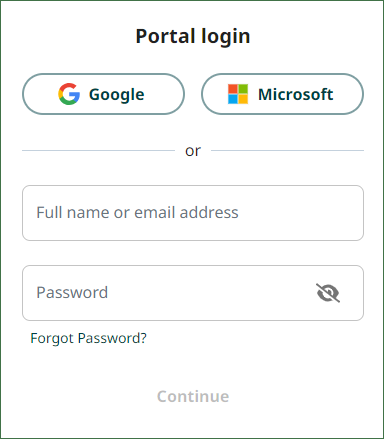
Related Articles
How to log in to my family account?
The family account uses a centralized login method for all users present on the account. The parent will use the same login credentials (full name or email and password) whether it is for their own access or a child's access. To sign in to a child ...How to join my school's Buzzmath subscription
As soon as the Customer Success team registers your school, you will receive an email at the address authorized by the person responsible for your subscription. By clicking on the link in the email, you will be able to create your account or recover ...My child doesn't have access to Buzzmath at school. How can he use this platform at home ?
Buzzmath is a platform commonly used in schools to help teacher with a multitude of activities designed to answer your government requisites. However, it is possible that your child's teacher won't use Buzzmath. Good news! Your child can use Buzzmath ...What's new on Buzzmath?
Activity Selection October 21st 2022 You can now select multiple activities and send them to your students at once! Quickly see activities added to your collections October 21st 2022 A visual indicator (a blue circle) and a tooltip are now ...How to activate a student account?
Please note that the activation process for 1st and 2nd grade students is the same as for students in other levels. However, they cannot activate their accounts themselves with an activation code Group Activation You will find the individual ...