I can see my student's name in my group list, but they don't have access to Buzzmath. What can I do ?
If your student is unable to log in, the first thing to check is whether they are properly activated in your class.
From the Manage classes menu on your homepage, select the class in which the student should be activated.
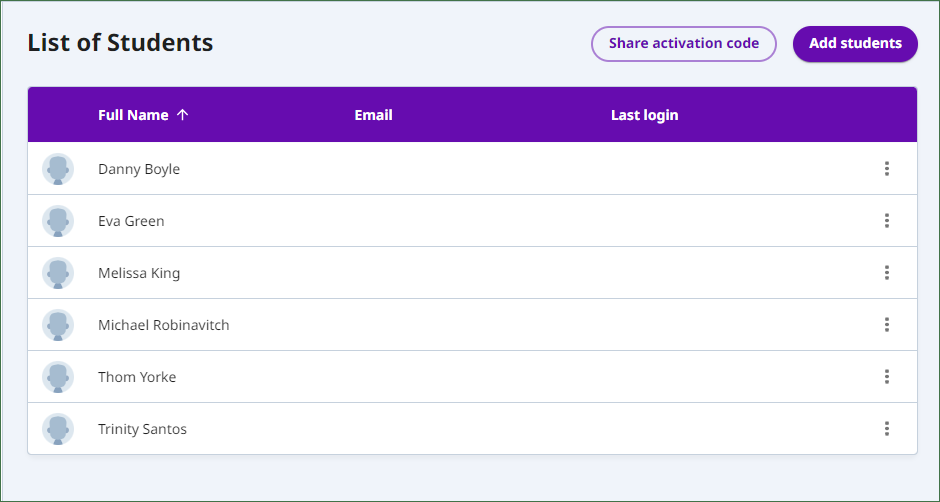
If they do not appear in your student list, it means their account is not activated.
Please refer to the following article to add them to your class: How do I add a new student to my class?
Please refer to the following article to add them to your class: How do I add a new student to my class?
If the student appears in your class list but is still unable to access their account, it’s important to check the following information:
Is your student logging in using their full name and a password?
If so, make sure their name is correctly entered in their profile and that they are typing it correctly when logging in.
We also recommend changing their password by following this procedure: How do I change the password of an activated student in my class?
Make sure the new password is different from the one used previously.
If so, make sure their name is correctly entered in their profile and that they are typing it correctly when logging in.
We also recommend changing their password by following this procedure: How do I change the password of an activated student in my class?
Make sure the new password is different from the one used previously.
Is your student logging in using their email and a password?
If so, ensure the email address entered in their profile is accurate and that they are typing it correctly when logging in.
We also recommend changing their password by following this procedure: How do I change the password of an activated student in my class?
Make sure the new password is different from the one used previously.
If so, ensure the email address entered in their profile is accurate and that they are typing it correctly when logging in.
We also recommend changing their password by following this procedure: How do I change the password of an activated student in my class?
Make sure the new password is different from the one used previously.
Is your student using a Google or Microsoft login?
If so, make sure an email address is entered in their profile.
If not, you can add one by clicking on the three dots to the right of their name in the student list.
If so, make sure an email address is entered in their profile.
If not, you can add one by clicking on the three dots to the right of their name in the student list.
Related Articles
Why add an email address to a student account?
Starting in the 2025–2026 school year, high school students will be required to have an email address in their account in order to access the platform. Starting in the 2025–2026 school year, high school students will be required to have an email ...How do you transfer one student from one class to the other ?
If a 1st and 2nd grade elementary student needs to be transferred to a higher-grade class due to an error, please contact us at support@buzzmath.com. For transferring a student from one class to another, within the 1st and 2nd grade elementary cycle, ...How to activate a student account?
Please note that the activation process for 1st and 2nd grade students is the same as for students in other levels. However, they cannot activate their accounts themselves with an activation code Group Activation You will find the individual ...How to sign in a Buzzmath account?
Take note that the login procedure for students of 1st and 2nd grades, is different from the method used by students of other grade levels. You will find that procedure using the following link : How to log in a student account (1st and 2nd grade). ...What's new on Buzzmath?
Activity Selection October 21st 2022 You can now select multiple activities and send them to your students at once! Quickly see activities added to your collections October 21st 2022 A visual indicator (a blue circle) and a tooltip are now ...